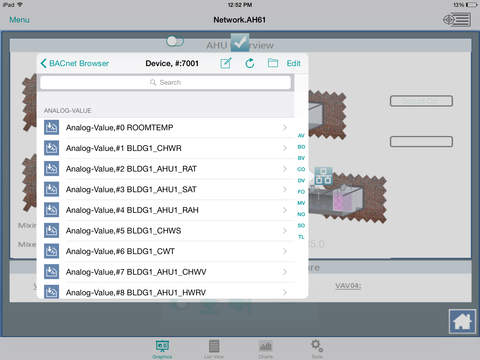Facility Prime Editor app for iPhone and iPad
Developer: Siemens Industry, Inc.
First release : 26 Jan 2012
App size: 45.24 Mb
The Facility PrimeTM Editor application provides all the capabilities of the Facility Prime application (see below) as well as the ability to create/modify graphics to exact user needs. Proper log-on and password authentication with a Siemens APOGEE IP panel is required to enable Facility Prime Editor’s online configuration functions. A library of graphical elements containing gauges, graphs, device images and position animation is included with Facility Prime Editor. In addition, editors may import documents, photos, and images to be used in their graphics. Building automation controller data and equipment settings are linked to graphics by entering point address information.
The Facility PrimeTM application is a building management iPad® application for interaction with the APOGEE Building Automation System (BAS). Facility Prime is a blank framework when downloaded and utilizes customized screens created in Facility Prime Editor. After configuration, Facility Prime enables quick, mobile interaction to view only or view and command environmental conditions and HVAC control systems. Facility Prime goes beyond accessing data and provides two-way interaction between users and the building automation system.
Key Features
•Connect with a Wi-Fi network to BACnet/IP or Siemens APOGEE P2 Ethernet field panels.
•The “Graphics” tab in Facility Prime, allows users to monitor real-time environmental conditions and HVAC equipment that has been linked to their graphics. Facility Prime hosted on an iPad is an ideal interface for non-facilities employees that may need access to live system data.
•The “Scan” function opens a scanning feature to utilize QR (Quick Response) Barcodes to navigate to graphics.
•After proper access credentials are authenticated with an APOGEE field panel, a user can command points (e.g. data values and device settings) and equipment. Commands made from Facility Prime can be logged in the APOGEE Insight System Activity Log.
•The “Tools” tab provides Editor users with the ability to browse and command BACnet panels and points.
Protocol Specific:
•BACnet/IP network – at least 1 APOGEE BACnet/IP field panel (BTL certified B-BC) is required
•P2/IP – DI, DO, AI, AO point types only
Configuration of the application including graphics creation and Building Automation System point linking is required and can be implemented using the Facility Prime Editor version or contracted from local Siemens Building Technologies offices that supply the APOGEE system.
Target Audience for Facility Prime Editor: Individuals with a good understanding of their Building Automation System and Facility Prime user needs.
Target Industries: Universities, Biotech/Pharmaceutical Research and Manufacturing, Data Centers, Healthcare, Office Building, and any other commercial building.
Please direct your questions, feedback, comments, and suggestions to [email protected]. You may also visit our website at www.usa.siemens.com/facilityprime